Hey guys, In today’s post we will talk about How to Put Fingerprint Lock on WhatsApp. WhatsApp has more than 5 billion downloads on the Play Store, so you can guess that a lot of the population uses WhatsApp.
There is always a concern about privacy in our minds regarding online apps. WhatsApp is bringing more new features over time so that users can get better facilities. Whenever we open the screen lock of our mobile and give it to someone.
Then we are not comfortable that they do not open our WhatsApp and see our personal data like Chats, Photos, Status etc. For this, WhatsApp has updated the feature of Fingerprint Lock.
Earlier WhatsApp did not have the feature of fingerprint lock, but keeping in mind privacy, WhatsApp has introduced the feature of fingerprint lock in the new update.
How to put fingerprint lock on WhatsApp
To apply fingerprint lock in WhatsApp, your phone must have a fingerprint sensor, so that you can scan your finger. If your phone does not have a fingerprint sensor then you will not be able to apply fingerprint lock on WhatsApp.
Earlier, third-party apps were used to lock on WhatsApp, in which there was a lot of risk of privacy. Many apps were also banned by the Play Store,
But now there is no need for third-party apps to lock WhatsApp because now the fingerprint lock feature has started coming inbuilt in WhatsApp. Let us now tell you step by step, how to put a fingerprint lock on WhatsApp.
1. First of all, go to the Play Store, and search for WhatsApp in the search box and update it, which brings new features to your WhatsApp.
2. Open WhatsApp and click on the three dots appearing on the top right side. Now click on the last option Settings.
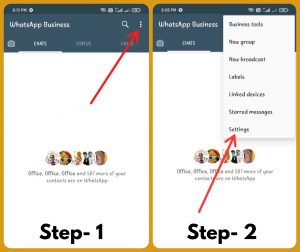
3. By clicking on Settings, you will see all the settings of WhatsApp. You have to click on Account. Here you get all the settings related to privacy.
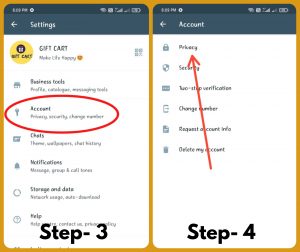
4. After clicking on Account, you have to click on Privacy, here you will scroll down and you will see the option of Fingerprint Lock, click on it.
5. Switch it on, as soon as it is on it will ask you to put a fingerprint, touch your finger in the fingerprint sensor of your mobile and scan it.
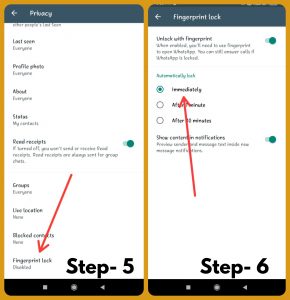
6. After Fingerprint Scan, you will see three options, if you click on Immediately, WhatsApp will be locked as soon as you close it, but if you click on After 1 Minute, then WhatsApp will be locked after 1 minute of closing.
Conclusion by Bloggingyukti
Many people use third-party apps to lock in WhatsApp, maybe these third-party apps are stealing your data because many lock apps were banned by the Play Store, so we advise you the same. Will give that you only apply the inbuilt fingerprint lock given in WhatsApp.
Read Some More – 11 Legal Rights Related to Police Arrest

I’m Gulshan Patel, a dedicated content creator focused on crafting insightful and engaging articles for a USA-based audience. My goal is to deliver high-quality content that informs, inspires, and connects with readers, offering valuable perspectives on trending topics and relevant issues.
